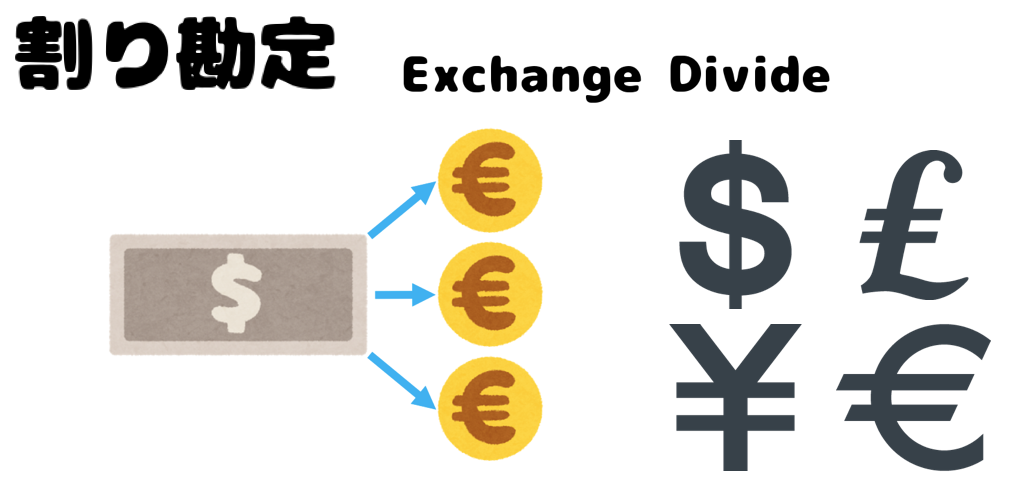About Exchange Divide
Exchange Divide made it so that you can calculate equally equally when you want to split the bill.
Below you can also use like this.
· When you want to split between different currencies
· Exchange simple to convert between currencies
The following is the place to get the application.
App store:Exchange Division
· As a development history
When I went abroad with a souvenir requested by several overseas workers, I had a request to pay in local currency.
At that time, changing from the yen to the local currency was very difficult.
I thought that I wanted to be able to easily adjust and adjust (digit adjustment of split) so that a fine amount would not come out.
I hope you can use it in various situations.
Exchange Divide Overview
It will easily calculate the amount of cash and the remaining amount.
Also, we adjusted the amount of split parts by adjusting digits.
You can calculate different currencies depending on the rate.
Outline drawing
Outline drawing of Exchange Divide
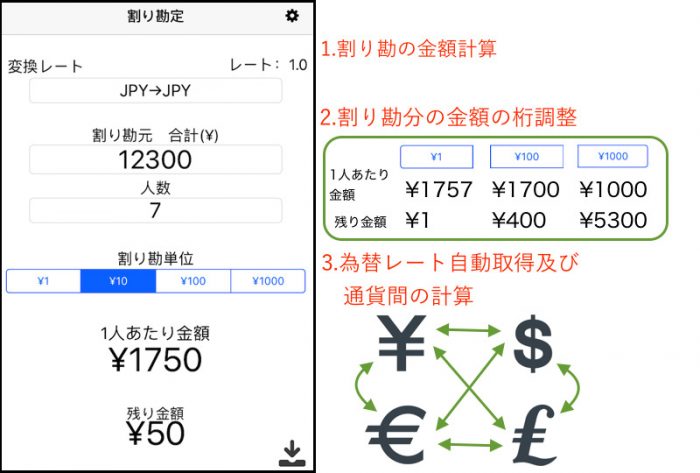
Each function is as follows.
Calculate amount of bill
· Display of the amount of money for divide
· Remaining amount display
Digit adjustment of the amount of divide money
· Also adjust the digits for divide money
You can adjust the number of digits of the display result of divide money with one touch.
Digits that are less than the corresponding digit number will be truncated.
That amount of money is added to the remaining amount.
Exchange rate acquisition and currency calculation
· Automatically acquires Japanese yen, US dollar, euro, pound exchange rate
When you launch the application, we will automatically acquire the exchange rate at that time.
· Calculation between Japanese yen, US dollar, euro, pound
You can calculate split orders not only between the same currencies but also between different currencies.
Language switching
・Japanese
・English
In use
When using, please operate in a place with good radio waves.
PlaceOn don’t have responsibility for any disadvantage arises by the user in this application.
Also, the exchange rate will be updated at the launch of the application.
Exchange rate is for reference only.
Operation explanation of Exchange Divide
1-1.Usage confirmation screen
When using the application for the first time it will be displayed as use confirmation before use.
Notes on use are stated.
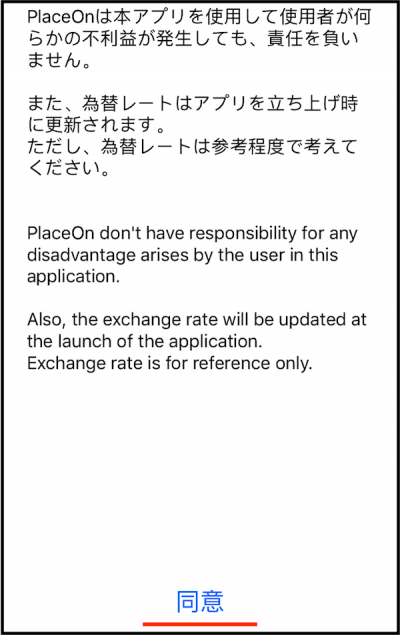
If you can agree, please press “Agree” button.
We will move on to the calculation screen.
Once “Agree” is done, the calculation screen will be displayed immediately after the application launch after the next time.
1-2.Calculation screen (main screen)
This screen is the main screen of Exchange Divide.

①Conversion currency selection
As currencies you can handle Japanese yen, US dollar, euro, pounds.
After tap “Done” to complete selection.

The following selections are possible.
| Selected | befor | after |
|---|---|---|
| JPY→JPY | Japanese yen | Japanese yen |
| JPY→USD | Japanese yen | US dollar |
| JPY→EUR | Japanese yen | euro |
| JPY→GPB | Japanese yen | pounds |
| USD→JPY | US dollar | Japanese yen |
| USD→USD | US dollar | US dollar |
| USD→EUR | US dollar | euro |
| USD→GPB | US dollar | pounds |
| EUR→JPY | euro | Japanese yen |
| EUR→USD | euro | US dollar |
| EUR→EUR | euro | euro |
| EUR→GPB | euro | pounds |
| GPB→JPY | pounds | Japanese yen |
| GPB→USD | pounds | US dollar |
| GPB→EUR | pounds | euro |
| GPB→GPB | pounds | pounds |
②Exchange Rate
When “① Conversion currency selection” is executed, the conversion rate when calculating automatically is displayed.
If the same subdivision currency and post-split currency are the same, the rate is 1.0.
If you want to update the rate to the latest, please restart this application.
Exchange rate is for reference only.
③Total(Want to divide) Input
Please enter the amount you want to divide.
When selected, the numerical value input pad appears.
Please enter a numerical value.
For input completion, please tap “Done” of the numeric input pad.
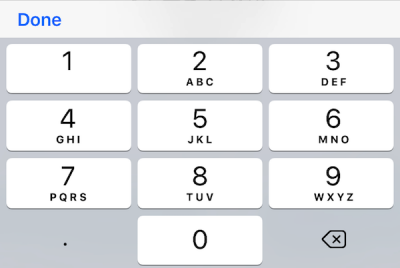
④Count To Divide(Division number) selection
Please select Count To Divide(Division number).
You can select a number from 1 to 30.
After tap “Done” to complete selection.
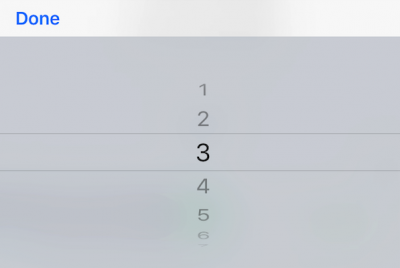
⑤Unit(digit) selection
Set the digit of the amount after divided.
![]()
Digits that are less than the number of digits selected will be truncated.
That amount of money is added to the remaining amount.
The selection display changes as follows depending on selected currency.
| Currency after divide | unit1 | unit2 | unit3 | unit4 |
|---|---|---|---|---|
| Japanese yen:JPY | ¥1 | ¥10 | ¥100 | ¥1000 |
| US dollar:USD | $0.01 | $0.1 | $1 | $10 |
| euro:EUR | €0.01 | €0.1 | €1 | €10 |
| pounds:GPB | £0.01 | £0.1 | £1 | £10 |
⑥Divided Amount
Division calculation is performed for “Total”,”Exchange Rate”,”Unit”,”Count To Divide”.
The calculation is as follows.
(Total / Count To Divide)/ Exchange Rate
Number of digits to be displayed: Not less than the unit of division (rounded down to the digit unit)
⑦Remaining Amount
Display the remaining amount after calculation for “Total”,”Divided Amount”.
The calculation is as follows.
(Total / Exchange Rate)-(Divided Amount * Count To Divide)
⑧Result transfer button
You can transfer the calculation result to the application which is included in the mobile terminal you are using such as e-mail.
![]()
· When e-mail is selected as the forwarding destination
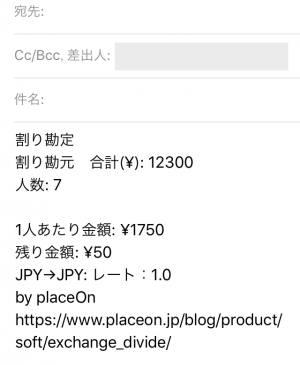
Simply by entering the address and subject, you can send the result contents.
· When LINE application is selected as forwarding destination
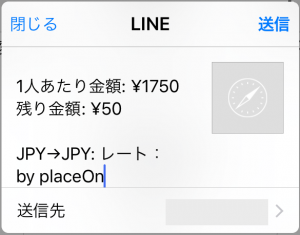
Simply select the talk destination and the result will be displayed in LINE.
⑨Setting screen switching button
Tap the button to move to the setting screen.
![]()
For details of the setting screen, see “1-3. Setting screen”.
1-3.Setting screen
The screen here becomes the setting screen of Exchange Divide.

①Language switching button
Tap this toggle button to switch between Japanese and English.

Display
・Japanese
・English
②”How To Use” link button
By tapping the letters of “How To Use” Safari will be launched and this explanation site opens.
When English is selected with the language change button, it will be in English explanation.
③Exchange Divide
By tapping the letter “Exchange Divide”, we will move on to the calculation screen (main screen).
Troubleshooting of Exchange Divide
It’s troubleshooting of Exchange Divide.
If you feel something is wrong with this application, please check once.
2-1.The application suddenly shutdown
2-1-1.The application suddenly shutdown when currency is selected
It will be the case when the application suddenly shutdown when you select “Conversion currency selection”.
The exchange rate has not been acquired.
Please start up the application again in a place with good radio waves.
2-2.Contact Us
· Bug that is not posted in troubleshooting
· Consultation about the application
Please contact us from here if you have any other opinions or requests, etc.